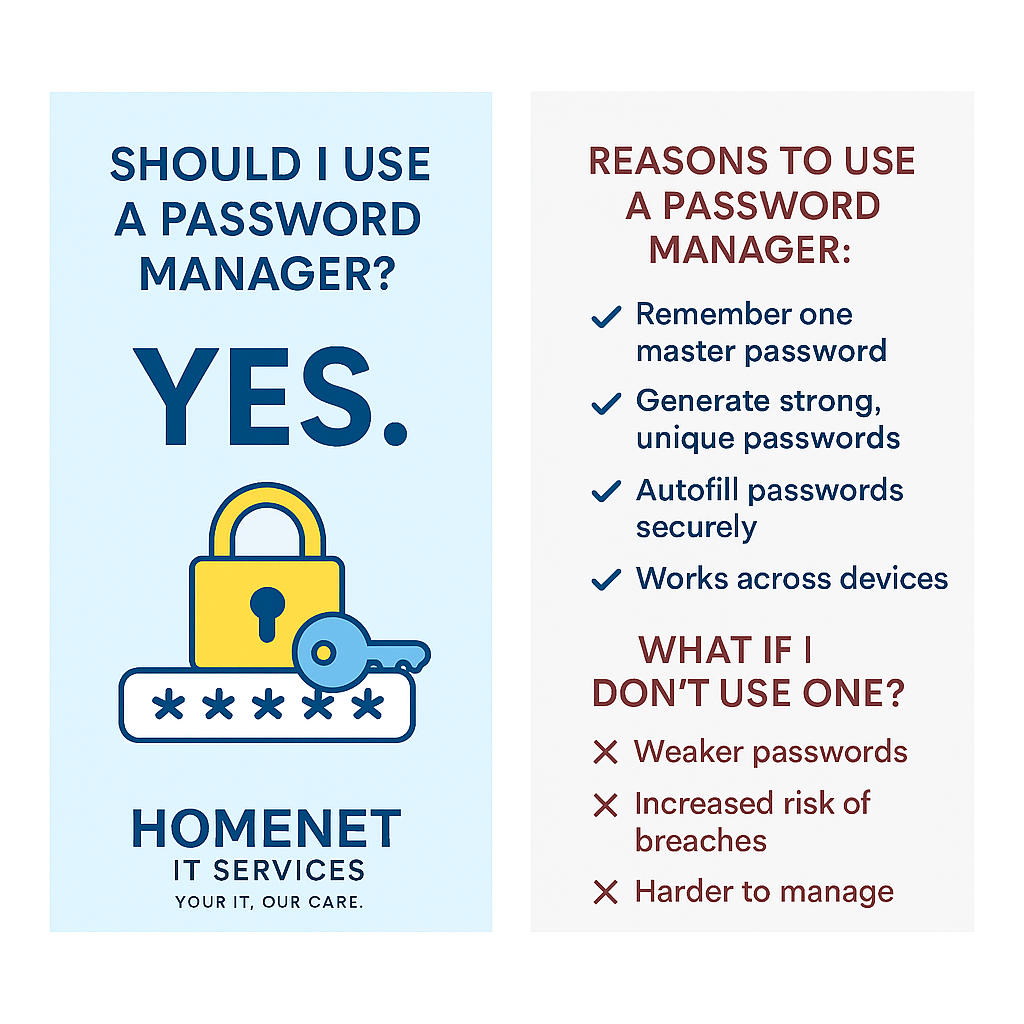
Keeping track of strong and unique passwords for all your online accounts can be overwhelming. If you compare password manager tools, you’ll find one that helps you store and manage your passwords securely. Here’s a comparison of the most popular password manager apps to help you choose the best one for your needs:
1. LastPass
- Easy-to-use interface
- Cross-platform sync (desktop, mobile, browser)
- Free and premium plans available
- Strong password generator and secure notes feature
2. 1Password
- Highly secure with excellent user experience
- Supports password sharing for families and teams
- Advanced security tools like Travel Mode
- No free plan, but offers a free trial
3. Dashlane
- Includes dark web monitoring and VPN in premium version
- Intuitive design and detailed security reports
- Cross-platform syncing
- Free plan limited to one device
4. Bitwarden
- Open-source and highly trusted by the tech community
- Very affordable premium plan
- End-to-end encryption with strong security features
- Supports password sharing and two-factor authentication
5. NordPass
- Developed by the team behind NordVPN
- Secure and easy-to-use
- Supports biometric logins and file storage
- Offers both free and premium plans
Conclusion
All these apps offer excellent security and convenience. Bitwarden is a great choice for budget-conscious users, while 1Password and Dashlane offer more premium features. LastPass remains popular for its user-friendly experience, and NordPass is an emerging option with strong security backing. Don’t forget to check your current antivirus software, because most have a password manager in your subscription.
If you need help setting up or learning how to use a password manager, contact Homenet IT Services today!

Leave a Reply